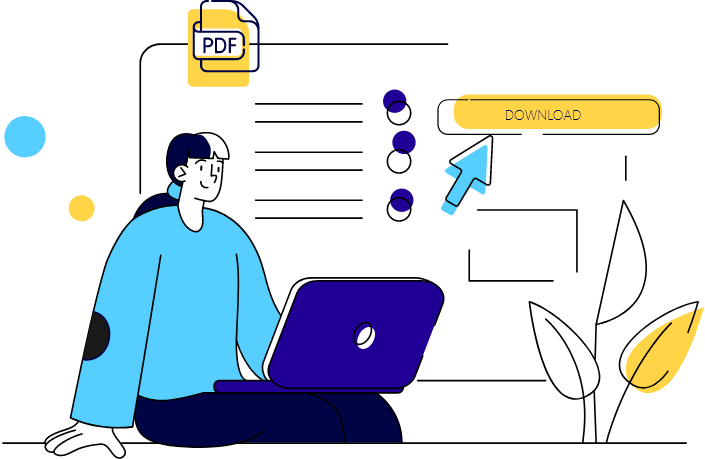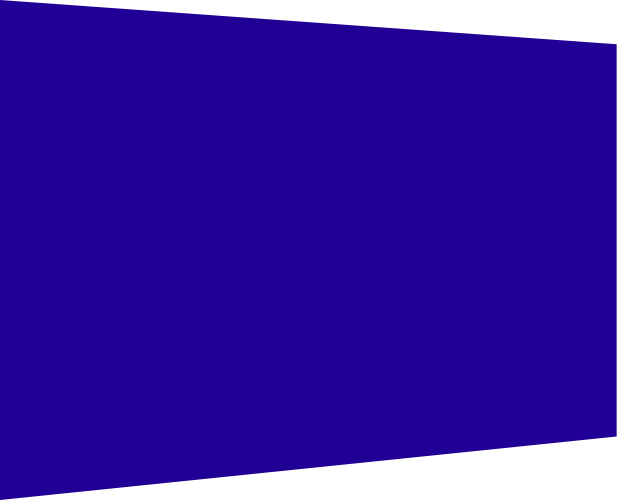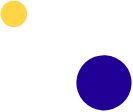In the next few months, Google is rolling out new Page Experience Signals as part of the Core Web Vitals. This change in the algorithm is very user-centric and includes metrics related to load time, interactivity, and stability. In this article, we will focus on load times, why they are important, what slows down your website, and ways to make it load faster.
Why are fast load times important?
The obvious answer is that it gets users to where they want to go faster. Page Load Time is a measurement of the time needed to download and view the whole content of a web page in a browser window.
Several studies have shown that it is best to have your page load in 3 seconds or less, and others say that 2 seconds is best for an e-commerce site. Kissmetrics reported that a one-second delay in page response can result in a 7% reduction in conversions.
If your user is in the third stage of their buyers’ journey, then they are ready to buy. But if the page takes too long to load, you can lose them.
Google has a goal to load its search results page in under a half-second. Next time you do a search, look at the top of the page where you can see the number of results and how long it took to get them.
While we don’t have the same resources as Google, we can speed up our web page load times within the 2 to 3-seconds range. In the next coming months, this will become an important part of the new Core Web Vitals withing the Google ranking algorithm.
What slows down your website?
Images
The most common reason for slow loading web pages is a large volume of unoptimized images. If you load your own images to your website you will want to make a few edits before loading. Most are high resolution when they come off your phone or camera, which means they have a large file size measured in MB. Optimally they should be under 500KB at 72dpi.
Using your website platform to scale them down makes things worse. As a side note, when you load images you also need to ensure they have “alt tags” to keep in line with your HTTPS-security requirements.
Plugins
If you are using a Content Management System (CMS) like WordPress, then plugins can slow you down if they contain poorly written code or become outdated. You will want to make sure you only load plugins from reputable sources and keep them updated. And delete any you are not using.
Page Size
Large pages with large images, videos, and other interactive content will also slow you down. In this case, it may be better if you break them into multiple pages.
These are just three reasons your pages may be slow to load. It may be a good idea to get a review from your webmaster to see how you can speed things up.