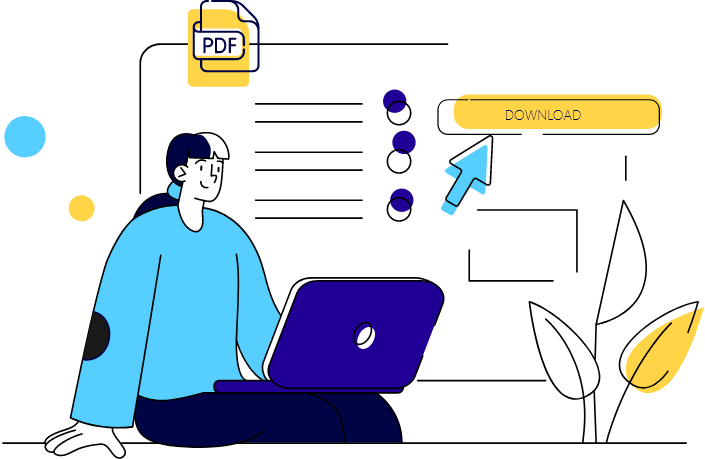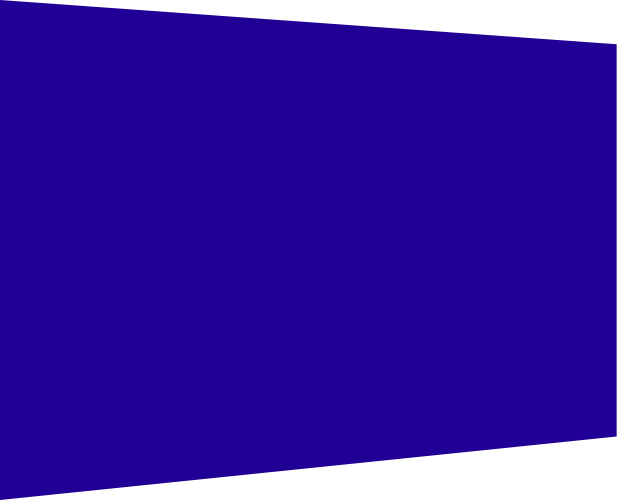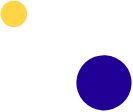Google is in business to provide the best content in a search result. However, they create no content of their own aside from internal blog posts. Since there are 1.5 billion websites out there today, and a search result shows up in a fraction of a second, it is easy to see that how you present yourself online has a big impact on whether you will show up in a search. If you show up at all.
Your website is built for two audiences: Humans (ideal prospects and current customers) and search engines. We focus on Google because they have 83% of the users, and everyone else will do what they do.
Must be user-friendly
Google has an algorithm to help them determine who will show up, and where, in a search result. Why? Because it was not that long ago when there were only 5 websites. As that number has grown to 1.5 billion websites today, the demand for faster results has increased. This means the way they provide those results must be fine-tuned.
More than half of all searches originate from mobile phones. A few years ago, Google announced that websites must be “mobile-friendly.” Today, they will index those sites first. So if you are not mobile-friendly you take the risk of showing up in a result.
The next step and change to the algorithm was to ensure that websites are user-friendly. This means your information is presented in a logical and intuitive manner. It should be easy for the user to find answers.
Tags are important
Tags are found in the backend of a website and usually manipulated by your webmaster. We will look at three types of tags that can make a big difference in your search position.
When someone puts a term into the Google search bar, Google has less than a second to bring up the best results. The first place it looks to see if your site matches the search is the Title Tag. This is the text that shows up in the browser tab. It must match the content on that page and must be unique on all pages of the website. If you have a local business, it might look like this:
Pet Supplies for Small Dogs | Your Town, State
The second is the H1 or Header 1 tag. This is the title that is on individual pages that describe the content on those pages. You would not want to put just “Products,” because who is searching for that word? What type of product? Be specific, clear, and concise. It is good practice to match the H1 with the Title tag for simplicity.
Another important tag is the ALT tag on images. Pictures also show up in search results and when clicked they lead to the page where it originated. Be sure the images match the content on the page and name them with keywords in mind. Also, name the images before you load them, so the file name also matches. Put the most important images near the top of the page.
Content is still king
The best thing you can do is to provide information that your prospects are looking for. There are three types of content for the buyer’s journey. This example is for a phone store.
First, assume the prospect knows nothing. They dropped their phone in water and they don’t know what to do next. The article would focus on the hazards of dropping your phone in water.
Next, they find out that it is important to focus on the battery and research if they can fix it themselves. This might include video instructions that are linked from the previous article.
Now, they know they need to buy a battery, so they look for the best deals and service. This should lead to your shopping cart because you have provided all the information they needed to solve their problem.
Just remember that there are many things to consider when you are planning your first website or designing an upgrade. It is not just for ranking; it is also for humans.