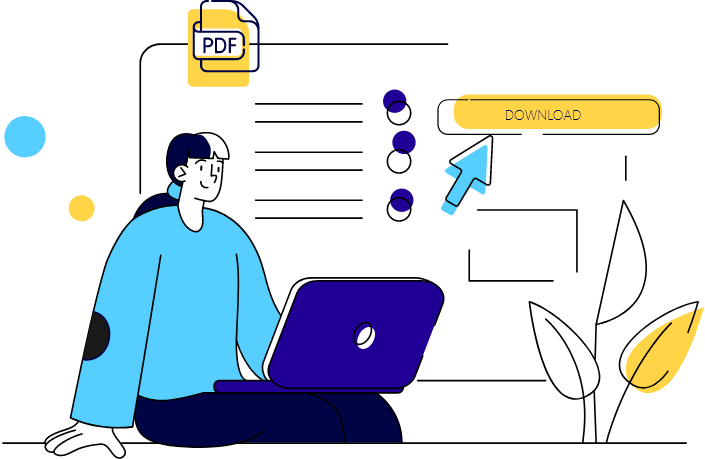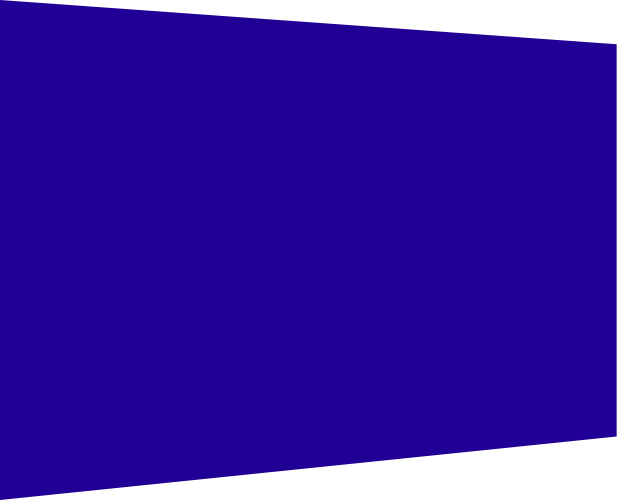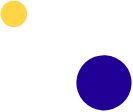WordPress is one of the most popular content management systems (CMS) available, and with good reason. It’s flexible, easy to use, and free. But even though it’s free, you’ll still need plugins to make it work right. In this post we’ll review some of our favorite WordPress plugins that will help any site with security, safeguard data, and run more smoothly.
Wordfence
Wordfence is a security plugin for WordPress. The free version includes basic protection and scans your website for vulnerabilities, and the premium version comes with additional features to help you lock down your website.
Wordfence has a two-factor authentication option that’s one of the best in the business. It also blocks brute force attacks and malware, both of which can be major threats to a WordPress website. We’ve seen Wordfence protect against 100 million attacks since it was launched!
We think it’s an essential plugin for any serious or professional WordPress user who wants their site protected from hackers and malware.
UpdraftPlus Premium
UpdraftPlus Premium is a backup plugin that allows you to back up files and databases, as well as themes and plugins.
It’s included with our monthly care plans because it’s one of the most useful plugins for any website owner. UpdraftPlus Premium makes it easy to create comprehensive backups of your entire WordPress site, including themes and plugins. It also lets you schedule automatic backups so that they run at regular intervals without any work on your part.
With our monthly care plans, we make sure that all of these important tasks are taken care of by professionals who’ve been trained in best practices.
WP Rocket
WP Rocket is a caching plugin, which means it reduces server load by speeding up your site. This can be done in a number of ways, but the most common method is by serving static HTML files to users instead of having them pull down all the content on your pages each time they visit.
What this means for you is that people visiting your site will see it load faster and will spend less time staring at an unresponsive screen while waiting for content to load. It also means that if someone leaves your website open in their browser tab overnight or closes their laptop lid mid-purchase, when they come back later their page will still be ready for them!
We use WP Rocket on our sites with WordPress Care Plans because we know how much time visitors spend browsing our sites (many hours!) and we want them to have a smooth experience every step of the way. We recommend WP Rocket over other caching plugins because it has features like image compression and minification built right into its settings panel which saves you from having another problem or having to do extra research just so that everything works as well as possible!
Conclusion
If you’re looking for some great plugins to add to your site, these are three of the best. The first one will help keep hackers at bay, while the others will improve your website’s performance. Whether you use one or all three of these plugins is up to you but we think they are worth considering!